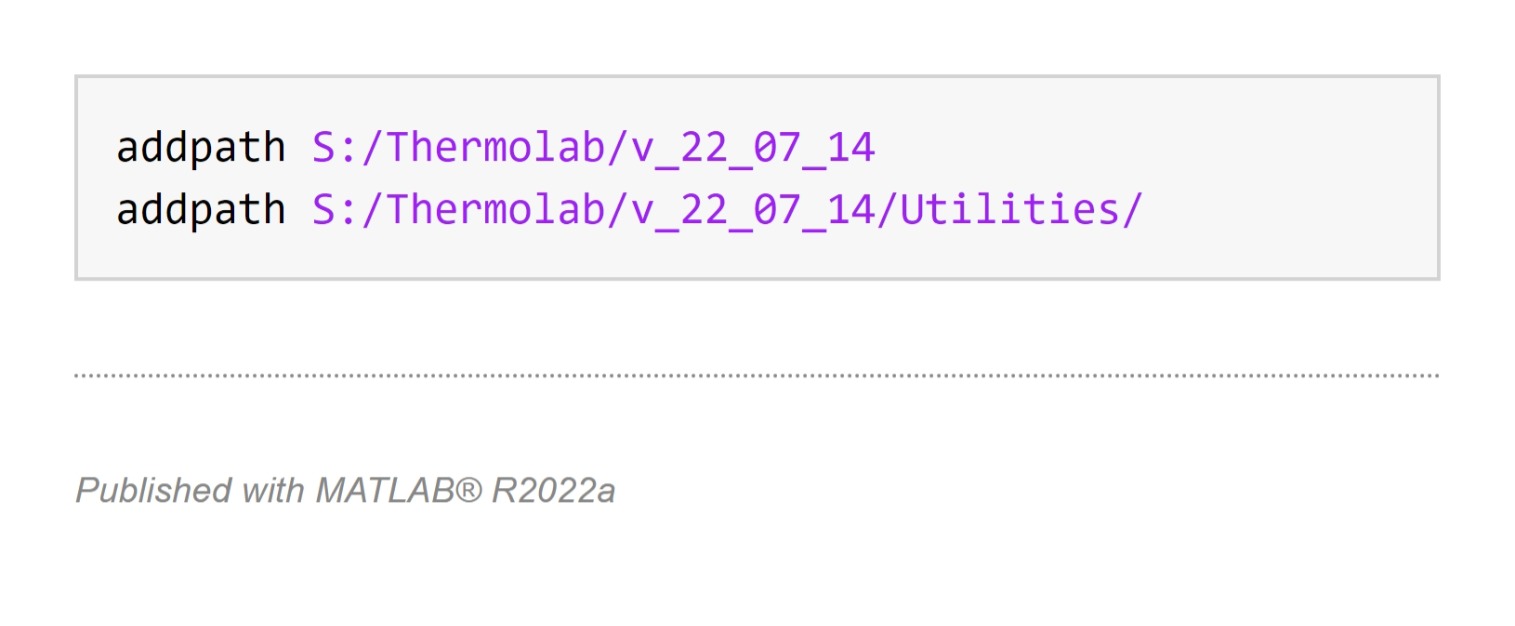Installation
To use Thermolab you need to have MATLAB installed but no other installation is required. Just unzip the downloaded file and store it at a preferred location. To test if the codes work you can run a script in the Figures folder. Open MATLAB, open the .m file in the editor and click run (or press F5) in the editor window.
To use Thermolab functions in your own codes, the Thermolab folder has to be on the MATLAB path. This is automatically the case when you put your codes in the same folder as the Thermolab files. If you want to organize your codes in subfolders and still access the Thermolab functions the main Thermolab folder has to be added to the MATLAB path. The codes in the Figure folder have the addpath ../ in the beginning of the code so it adds the folder one level up in the folder structure to the MATLAB path.
Startup file
To access Thermolab codes from anywhere on the drive it may be convenient to add the path where the Thermolab codes have been unzipped in a MATLAB startup.m file. The lines can be appended to an already existing startup.m file or a startup.m file must be created and then be stored somewhere in a MATLAB folder that is on the MATLAB path by default. In Windows this is usually the folder named MATLAB in 'Documents'. Alternatively the entire path to the Thermolab files can be added in the beginning of each code that uses the MATLAB functions.
An example startup file is shown here in which two paths on the local S: drive of computer are added to the MATLAB path. An advantage of this method is that upon MATLAB restart the paths are automatically added and no additional lines of code are needed in your own scripts.